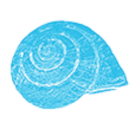Wallabag:修订间差异
imported>Malacology 小 (add tags) |
Malacology(留言 | 贡献) (→nginx) |
||
| (未显示同一用户的3个中间版本) | |||
| 第7行: | 第7行: | ||
<pre># pacman -S mariadb nginx | <pre># pacman -S mariadb nginx | ||
# pacman -S | # pacman -S php-fpm redis | ||
# | # pacman -S wallabag</pre> | ||
== nginx == | == nginx == | ||
| 第45行: | 第43行: | ||
# if, for some reason, you are still using PHP 5, | # if, for some reason, you are still using PHP 5, | ||
# then replace /run/php/php7.0 by /var/run/php5 | # then replace /run/php/php7.0 by /var/run/php5 | ||
fastcgi_pass unix:/run/ | fastcgi_pass unix:/run/php-fpm/php-fpm-wallabag.sock; | ||
fastcgi_split_path_info ^(.+\.php)(/.*)$; | fastcgi_split_path_info ^(.+\.php)(/.*)$; | ||
include fastcgi_params; | include fastcgi_params; | ||
| 第72行: | 第70行: | ||
<pre>systemctl enable nginx | <pre>systemctl enable nginx | ||
systemctl restart nginx</pre> | systemctl restart nginx</pre> | ||
== mariadb == | == mariadb == | ||
| 第88行: | 第87行: | ||
== php == | == php == | ||
<pre>cd | <pre>cd /etc/php | ||
vim php.ini | vim php.ini | ||
| 第133行: | 第132行: | ||
extension=zip</pre> | extension=zip</pre> | ||
<span id="nginx-1"></span> | <span id="nginx-1"></span> | ||
<pre> | 配置 <code>/etc/php/php-fpm.d/wallabag.conf</code> | ||
<pre>cp /etc/php/php-fpm.d/www.conf /etc/php/php-fpm.d/wallabag.conf</pre> | |||
然后 <code>wallabag.conf</code> 几处 <code>www</code> 替换成 <code>http</code> | |||
<pre> | |||
[wallabag] | |||
user = wallabag | |||
group = wallabag | |||
listen = /run/php-fpm/php-fpm-wallabag.sock | |||
</pre> | |||
== 配置 == | == 配置 == | ||
<pre> | <pre>vim /etc/wallabag/parameters.yml</pre> | ||
设置 | 设置 | ||
| 第207行: | 第165行: | ||
domain_name: 'https://YOUR_DOMAIN' | domain_name: 'https://YOUR_DOMAIN' | ||
server_name: 'Your wallabag instance' | server_name: 'Your wallabag instance' | ||
mailer_dsn: 'smtp://127.0.0.1' | |||
locale: en | locale: en | ||
secret: ANY_SECRET | secret: ANY_SECRET | ||
| 第235行: | 第187行: | ||
redis_password: null | redis_password: null | ||
sentry_dsn: null</pre> | sentry_dsn: null</pre> | ||
== 安装 == | == 安装 == | ||
<pre>cd /usr/share | <pre>cd /usr/share/wallabag | ||
php bin/console wallabag:install --env=prod | php bin/console wallabag:install --env=prod</pre> | ||
清除缓存 | 清除缓存 | ||
2023年7月30日 (日) 07:39的最新版本
wallabag是一个开源免费可自建的稍后读服务。
全文注意替换 YOUR_PASSWORD YOUR_DOMAIN YOUR_PHP-FPM_DIR YOUR_KEY_FILE YOUR_CRT_FILE 并且注意你的php版本以及相关路径。
Install
# pacman -S mariadb nginx # pacman -S php-fpm redis # pacman -S wallabag
nginx
configure
cd /etc/nginx/sites-enabled vim read.conf
add
server {
listen 80;
server_name YOUR_DOMAIN;
return 301 https://$server_name$request_uri;
}
server {
listen 443 ssl http2;
server_name YOUR_DOMAIN;
root /usr/share/webapps/wallabag/web;
ssl_certificate YOUR_CRT_FILE;
ssl_certificate_key YOUR_KEY_FILE;
ssl_session_cache builtin:1000 shared:SSL:10m;
ssl_protocols TLSv1 TLSv1.1 TLSv1.2;
ssl_ciphers HIGH:!aNULL:!eNULL:!EXPORT:!CAMELLIA:!DES:!MD5:!PSK:!RC4;
ssl_prefer_server_ciphers on;
error_log /var/log/nginx/wallabag_error.log;
access_log /var/log/nginx/wallabag_access.log;
location / {
# try to serve file directly, fallback to app.php
try_files $uri /app.php$is_args$args;
}
location ~ ^/app\.php(/|$) {
# if, for some reason, you are still using PHP 5,
# then replace /run/php/php7.0 by /var/run/php5
fastcgi_pass unix:/run/php-fpm/php-fpm-wallabag.sock;
fastcgi_split_path_info ^(.+\.php)(/.*)$;
include fastcgi_params;
# When you are using symlinks to link the document root to the
# current version of your application, you should pass the real
# application path instead of the path to the symlink to PHP
# FPM.
# Otherwise, PHP's OPcache may not properly detect changes to
# your PHP files (see https://github.com/zendtech/ZendOptimizerPlus/issues/126
# for more information).
fastcgi_param SCRIPT_FILENAME $realpath_root$fastcgi_script_name;
fastcgi_param DOCUMENT_ROOT $realpath_root;
# Prevents URIs that include the front controller. This will 404:
# http://domain.tld/app.php/some-path
# Remove the internal directive to allow URIs like this
internal;
}
# return 404 for all other php files not matching the front controller
# this prevents access to other php files you don't want to be accessible.
location ~ \.php$ {
return 404;
}
}
also, I make key for SSL avaiable
systemctl enable nginx systemctl restart nginx
mariadb
mariadb-install-db --user=mysql --basedir=/usr --datadir=/var/lib/mysql systemctl enable mariadb systemctl restart mariadb mysql_secure_installation mysql -u root -p CREATE DATABASE wallabag; use wallabag; CREATE USER 'wallabag'@'localhost' IDENTIFIED BY 'YOUR_PASSWARD' GRANT ALL PRIVILEGES ON `wallabag`.* TO 'wallabag'@'localhost'; FLUSH PRIVILEGES; exit systemctl restart mariadb
php
cd /etc/php vim php.ini # 删除相应extension前的; extension=bcmath ;extension=bz2 ;extension=calendar extension=curl ;extension=dba ;extension=enchant ;extension=exif ;extension=ffi ;extension=ftp extension=gd ;extension=gettext ;extension=gmp extension=iconv ;extension=imap extension=intl ;extension=ldap extension=mysqli ;extension=odbc ;zend_extension=opcache ;extension=pdo_dblib extension=pdo_mysql ;extension=pdo_odbc ;extension=pdo_pgsql ;extension=pdo_sqlite ;extension=pgsql ;extension=pspell ;extension=shmop ;extension=snmp ;extension=soap extension=sockets ;extension=sodium ;extension=sqlite3 ;extension=sysvmsg ;extension=sysvsem ;extension=sysvshm extension=tidy extension=xmlrpc ;extension=xsl extension=zip
配置 /etc/php/php-fpm.d/wallabag.conf
cp /etc/php/php-fpm.d/www.conf /etc/php/php-fpm.d/wallabag.conf
然后 wallabag.conf 几处 www 替换成 http
[wallabag] user = wallabag group = wallabag listen = /run/php-fpm/php-fpm-wallabag.sock
配置
vim /etc/wallabag/parameters.yml
设置
# This file is auto-generated during the composer install
parameters:
database_driver: pdo_mysql
database_host: 127.0.0.1
database_port: 3306
database_name: wallabag
database_user: wallabag
database_password: YOUR_PASSWORD
database_path: /var/lib/mysql/wallabag
database_table_prefix: wallabag_
database_socket: null
database_charset: utf8mb4
domain_name: 'https://YOUR_DOMAIN'
server_name: 'Your wallabag instance'
mailer_dsn: 'smtp://127.0.0.1'
locale: en
secret: ANY_SECRET
twofactor_auth: true
twofactor_sender: [email protected]
fosuser_registration: true
fosuser_confirmation: true
fos_oauth_server_access_token_lifetime: 3600
fos_oauth_server_refresh_token_lifetime: 1209600
from_email: [email protected]
rss_limit: 50
rabbitmq_host: localhost
rabbitmq_port: 5672
rabbitmq_user: guest
rabbitmq_password: guest
rabbitmq_prefetch_count: 10
redis_scheme: tcp
redis_host: localhost
redis_port: 6379
redis_path: null
redis_password: null
sentry_dsn: null
安装
cd /usr/share/wallabag php bin/console wallabag:install --env=prod
清除缓存
php bin/console cache:clear --env=prod
安装时设置用户