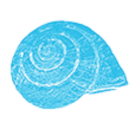Vps2arch:修订间差异
imported>Malacology 小 (delete some useless) |
imported>Malacology (change structures) |
||
| 第1行: | 第1行: | ||
[https://gitlab.com/drizzt/vps2arch vps2arch]是一个可以将CentOS、Debian等Linux发行版转换为ArchLinux,可以帮助用户快速将服务器转换为Arch,解决一些云服务器提供商不提供Arch的问题。目前推荐使用 ArchLinux TU 维护的 [https://github.com/felixonmars/vps2arch vps2arch fork] | [https://gitlab.com/drizzt/vps2arch vps2arch]是一个可以将CentOS、Debian等Linux发行版转换为ArchLinux,可以帮助用户快速将服务器转换为Arch,解决一些云服务器提供商不提供Arch的问题。目前推荐使用 ArchLinux TU 维护的 [https://github.com/felixonmars/vps2arch vps2arch fork] | ||
== | ==安装== | ||
<pre># wget https://felixc.at/vps2arch && chmod +x vps2arch && ./vps2arch -mhttps://mirrors.neusoft.edu.cn/archlinux/ | <pre># wget https://felixc.at/vps2arch && chmod +x vps2arch && ./vps2arch -mhttps://mirrors.neusoft.edu.cn/archlinux/ | ||
# 可将 -m 后换成相应镜像,如 https://mirrors.ustc.edu.cn/archlinux/ , 但是m必须与镜像相连</pre> | # 可将 -m 后换成相应镜像,如 https://mirrors.ustc.edu.cn/archlinux/ , 但是m必须与镜像相连</pre> | ||
==更换内核== | |||
<pre># pacman -S linux-lts linux-lts-headers | <pre># pacman -S linux-lts linux-lts-headers | ||
# pacman -Rsdd linux | # pacman -Rsdd linux | ||
# grub-mkconfig -o /boot/grub/grub.cfg</pre> | # grub-mkconfig -o /boot/grub/grub.cfg</pre> | ||
==自动登录== | |||
<pre>su local_usr # 本地linux | <pre>su local_usr # 本地linux | ||
ssh-keygen -t ed25519 -f ~/.ssh/vps | ssh-keygen -t ed25519 -f ~/.ssh/vps | ||
| 第15行: | 第15行: | ||
vim .ssh/authorized_keys | vim .ssh/authorized_keys | ||
# 写入 vps.pub 内容</pre> | # 写入 vps.pub 内容</pre> | ||
==配置== | |||
安装必要软件<pre># pacman -S sudo git vim</pre>设置密码<pre># passwd</pre>设置时间,替换 <code>Asia/Shanghai</code> 为你需要的<pre># ln -sf /usr/share/zoneinfo/Asia/Shanghai /etc/localtime | 安装必要软件<pre># pacman -S sudo git vim</pre>设置密码<pre># passwd</pre>设置时间,替换 <code>Asia/Shanghai</code> 为你需要的<pre># ln -sf /usr/share/zoneinfo/Asia/Shanghai /etc/localtime | ||
hwclock --systohc | hwclock --systohc | ||
2022年5月25日 (三) 05:10的最新版本
vps2arch是一个可以将CentOS、Debian等Linux发行版转换为ArchLinux,可以帮助用户快速将服务器转换为Arch,解决一些云服务器提供商不提供Arch的问题。目前推荐使用 ArchLinux TU 维护的 vps2arch fork
安装
# wget https://felixc.at/vps2arch && chmod +x vps2arch && ./vps2arch -mhttps://mirrors.neusoft.edu.cn/archlinux/ # 可将 -m 后换成相应镜像,如 https://mirrors.ustc.edu.cn/archlinux/ , 但是m必须与镜像相连
更换内核
# pacman -S linux-lts linux-lts-headers # pacman -Rsdd linux # grub-mkconfig -o /boot/grub/grub.cfg
自动登录
su local_usr # 本地linux ssh-keygen -t ed25519 -f ~/.ssh/vps cat /home/local_usr/.ssh/vps.pub # 登录 ssh root@DOMAIN/IP vim .ssh/authorized_keys # 写入 vps.pub 内容
配置
安装必要软件
# pacman -S sudo git vim
设置密码
# passwd
设置时间,替换 Asia/Shanghai 为你需要的
# ln -sf /usr/share/zoneinfo/Asia/Shanghai /etc/localtimehwclock --systohc
- 设置时区
本地化
# vim /etc/locale.gen
移除需要语言的前面的#
locale-gen vim /etc/locale.conf
添加
LANG=en_GB.UTF-8
新用户 NEW_USER
# useradd -m -G wheel NEW_USER
- passwd NEW_USER
- export EDITOR=vim
- visudo
yay
yay 是非常方便的 AUR helper
# pacman -S base-devel su NEW_USER $ cd $ git clone https://aur.archlinux.org/yay-bin.git $ cd yay-bin $ makepkg -si $ cd .. $ rm -rf yay-bin
安装完成后就可以轻松安装 AUR 包了
重启
重启前请确保已经上传 ssh public key 到~/.ssh/authorized_keys或者passwd设置好了密码
# sync ; reboot -f
github连接
ssh-keygen -t rsa -C YOUR_EMAIL cd && cd .ssh cat id_rsa.pub
将公钥上传至GitHub的 SSH Key 位置