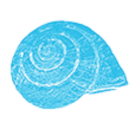Mautrix-telegram
安装
$ yay -S mautrix-telegram
postgresql
前期操作参见 PostgreSQL。
# sudo -u postgres createuser -P mautrix-telegram_user # sudo -u postgres createdb -O mautrix-telegram_user mautrix-telegram_db
appservices
这里以 Dendrite 为例
编辑/etc/dendrite/config.yaml
app_service_api: # config_files: [] config_files: - /etc/mautrix-telegram/registration.yaml
然后
# gpasswd -a dendrite mautrix-telegram
telegram API
my.telegram.org 获取 app ID 以及 hash
config
编辑 /etc/mautrix-telegram/config.yaml
homeserver:
# The address that this appservice can use to connect to the homeserver.
address: https://HOMSER_SERVER
# The domain of the homeserver (for MXIDs, etc).
domain: HOMSER_SERVER
database: 填写 postgres://mautrix-telegram:<password>@localhost/mautrix-telegram
permissions: 配置如下
permissions:
'*': relaybot
SERVER_DOMAIN: full
'@SERVER_USER:SERVER_DOMAIN': admin
telegram: 中 app_id app_hash 分别填入 app ID hash
生成 registion.yaml
3 python -m mautrix_telegram -b /usr/share/mautrix-telegram/example-config.yaml -c /etc/mautrix-telegram/config.yaml -r /etc/mautrix-telegram/registration.yaml -g
注意权限
# cd /etc/mautrix-telegram # chown -R mautrix-telegram:mautrix-telegram *
图像音频处理
LottieConverter 贴纸 ffmpeg 转码音频
启动
必须要启动 mautrix-telegram 后再重启 homeserver,如 Dendrite
# systemctl start mautrix-telegram && systemctl enable mautrix-telegram # systemctl restart homeserver
使用 Telegarm bridge bot
和 @telegrambot:YOUR_SERVER 对话
login 登陆
help 帮助
sync contacts/me/chats 同步
pm @telegram_id/telephone_number 私聊